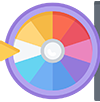Meta Quest 3: Immerse Yourself in Virtual Reality
Buy With Confidence
- Delivery within 2 to 3 working days(metro cities).
- Delivery within 4 to 6 working days(non metro cities).
- Order before 1 pm for same day dispatch.
- Except Sunday’s and national holidays.
- Easy Free return within 7 days.
- Customer support at 8448444129
- (Mon to Sat 10:00:am to 6:00 Pm)
- 3 months warranty.
- Free Shipping Above 500 Rs.
Secured Payments by PAYU


Next-Gen Performance
Powered by the latest Qualcomm XR2 Gen 2 processor, the Meta Quest 3 delivers smooth, responsive VR experiences with stunning visuals and high frame rates.
Enhanced Display
Enjoy ultra-clear visuals with a high-resolution display, offering 4K+ resolution per eye. Whether gaming, watching movies, or exploring virtual worlds, the Meta Quest 3 provides a crystal-clear view.


Ergonomic Design
Designed for comfort, the Meta Quest 3 is lightweight and easy to wear, even for extended sessions. The adjustable head strap and balanced weight distribution ensure a snug fit.
Passthrough Technology
Seamlessly transition between the real world and the virtual world with advanced passthrough capabilities, giving you situational awareness while staying immersed in VR.

Product Specifications
Meta Quest 3 Specifications
| Feature | Specification |
|---|---|
| Processor | Qualcomm Snapdragon XR2 Gen 2 |
| Display Resolution | 4K+ per eye |
| Refresh Rate | 120Hz |
| Field of View | 100 degrees |
| Lens Type | Pancake optics |
| Passthrough | Full-color high-resolution passthrough |
| Audio | 3D spatial audio, integrated speakers |
| Tracking | 6DoF inside-out tracking |
| Controllers | Touch Plus controllers with improved haptics |
| Battery Life | 2-3 hours per charge |
| Weight | Approximately 503g |
| Connectivity | Wi-Fi 6E, Bluetooth 5.2 |
| Storage Options | 128GB, 256GB, and 512GB |
| Expandable Storage | Yes, via microSD (up to 1TB) |
| Operating System | Meta Quest OS |
| Compatibility | Compatible with PC VR via Oculus Link cable |
| Charging | USB-C fast charging |
| Accessories | Face pad, spacer for glasses, charging cable |
| Warranty | 1-year manufacturer warranty |
Product Specifications
Product Specifications
- Degrees of Freedom :- 3 (Pitch, Yaw, Roll)
Connectivity
Bluetooth
- Sensors
- Gyroscope,
Accelerometer,
Magnetometer
- Battery type
- 2 AAA Batteris
- Battery type
- 2 AAA Batteris
- Compatibility
- VR Headsets,
Mobile Devices, PCs
- Buttons
- Trigger,
Menu, System,
Thumbstick
(varies by mod
- Weight
- 250 grams
- Weight
- 250 grams