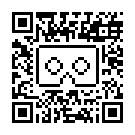Irusu VR Cardboard Headset supports mobiles with a gyroscope sensor and the minimum
required mobile dimensions are ( 170mmx80mmx12mm) with screen sizes 4.5 inches to 6.69
inches
Scan the QR code from the given manual through Google Cardboard App in order to synchronize your mobile with the VR Headset.
Now you can set up the cardboard App and can enjoy the VR experience. Watch the below video to set up the cardboard App Click Here .
Once your mobile gets synchronized with the VR headset you can start using the VR headset. Before placing your mobile inside the VR headset remove the phone’s back case.
Irusu VR Cardboard headset has a touch button to trigger the options in the VR headset, And lens adjustment feature for getting a clear view
To experience the virtual reality you can download the following Apps Navigate to Apps Section. Click Here
To watch movies and other videos that are available on your phone storage you can download our Irusu VR cinema player or other similar Irusu VR player
If you are looking for the library for all the VR Content you can download our Irusu VR app Zone from the play store. Only available for Android Now.
Scan QR Code here